Forms Not Yet Rolled Over
Forms that reside in rolled over returns are not always available or installed in the current year's product. In this situation, you'll receive a message dialog box that instructs you to check for updated forms. If the update process gives you the forms in the return, you'll be able to open it. If not, you should keep checking for updates until the forms are ready.
Forms Not Yet Available
You'll receive the following message when some of the return forms are installed, but others are not yet available:
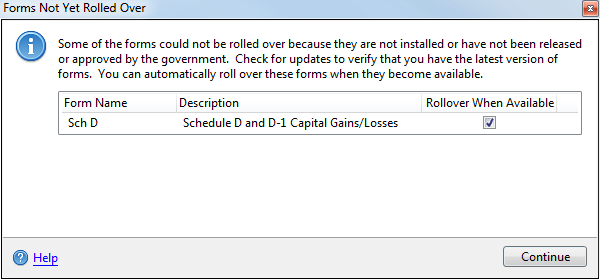
Forms Not Yet Available message
Select the Rollover When Available check box to automatically roll over the form if it is available the next time you open the return.
Click Continue to open the return with the forms that have already been rolled over.
No Forms Available
If none of the forms in the rolled over return are available, you'll receive the following message:
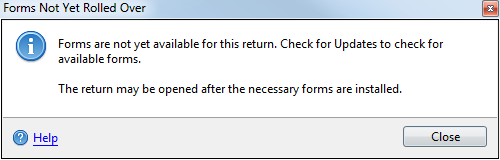
No Forms Available message
Forms are made available on a daily basis. To check for updates, click the Forms button on your toolbar. If the Forms button is Green, your forms are already up to date.
If no forms are available, the return cannot be opened.
See Also: